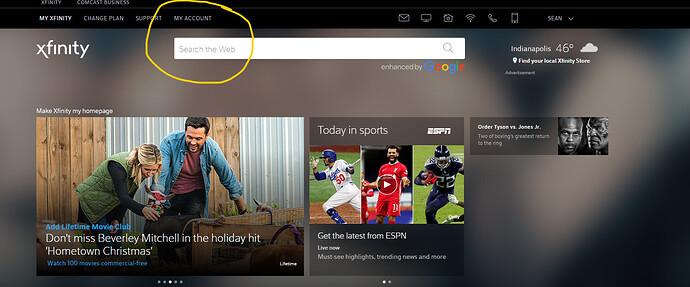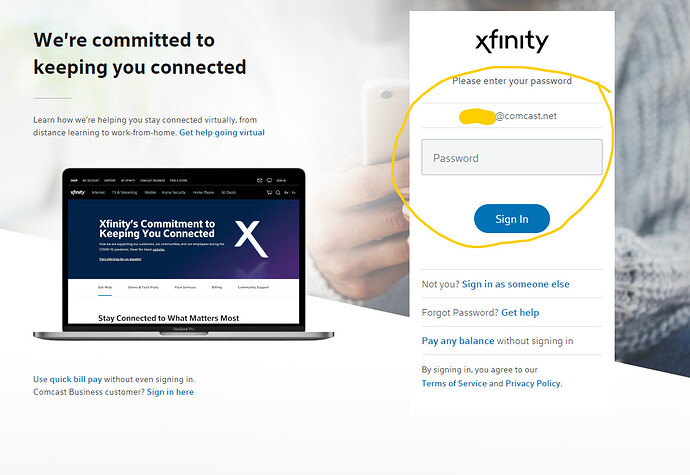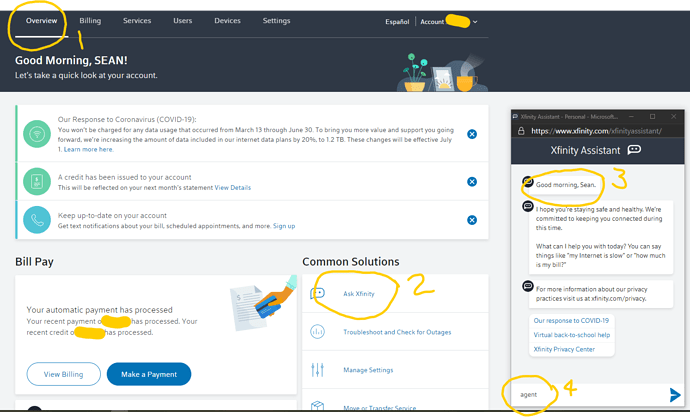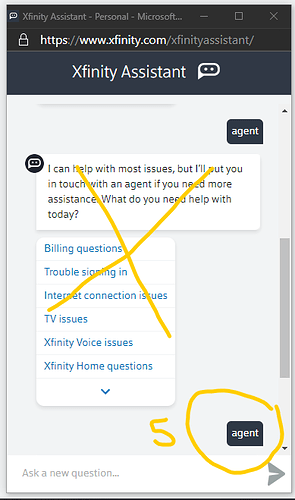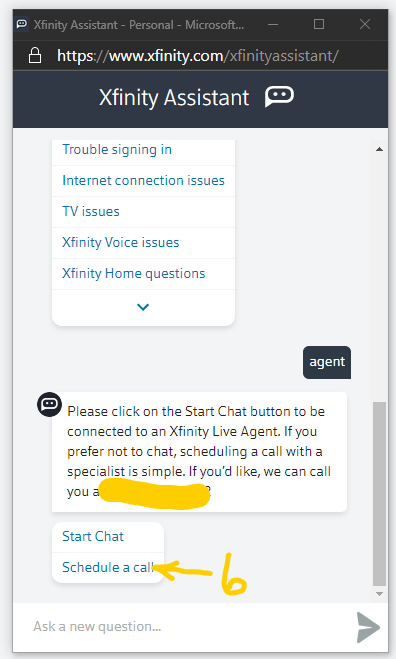For those stuck in the abyss of Comcast automation menus trying to speak to a live person, here is a tutorial on how to do it. No longer can you speak with an agent through the automated menu at 800-934-6489 or other customer service numbers, but I discovered how to get a callback prompt and it works.
Go to Xfinity website, select My Account www.xfinity.com
Login
1- Make sure you are in overview
2- Select Ask Xfinity
3- Xfinity Assistant Popup will appear, make sure it says the account holder name this is critical it means the assistant recognizes your login, if not make sure your logged in and see the account holder name before proceeding or the rest will not work.
4- Type agent and hit enter
5- Ignore the menu and type agent again and hit enter
6- Select schedule a call, the call will go to the primary phone number on the account. You will get a text message if the number is text enabled confirming the call followed shortly by a call from a Comcast rep.
I have tested this several times on different days and as long as you are logged in and have access to the primary account phone you will be able to speak with a person. You will be speaking most likely to India BUT they can handle all account issues, modem swaps etc. Mexico is secondary queue followed lastly by the USA.